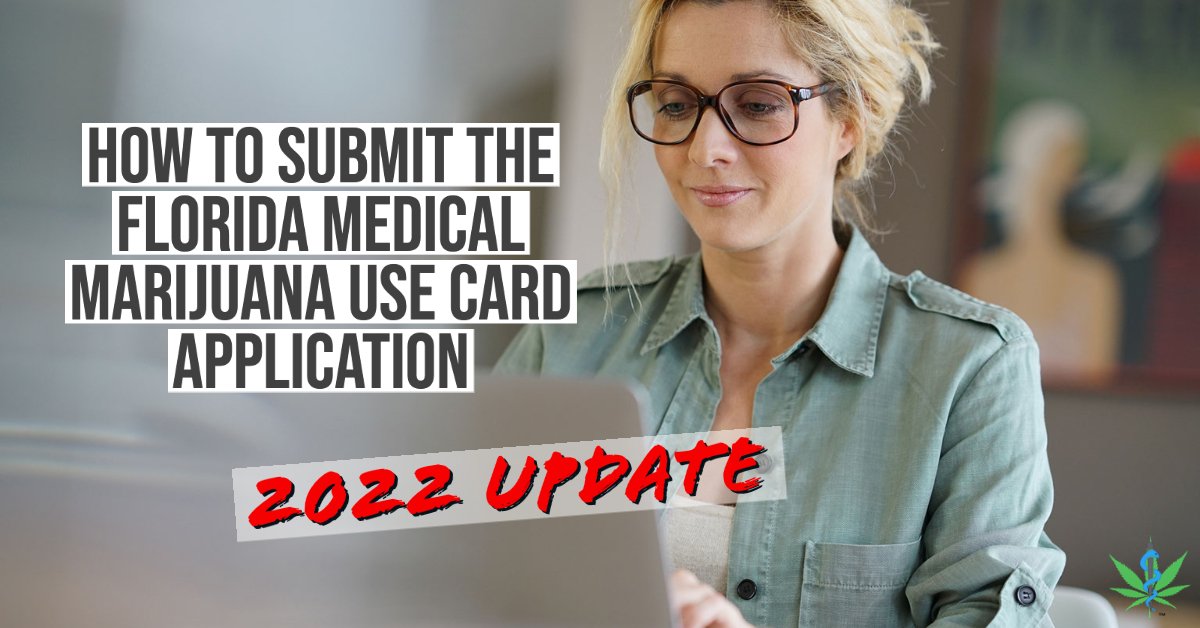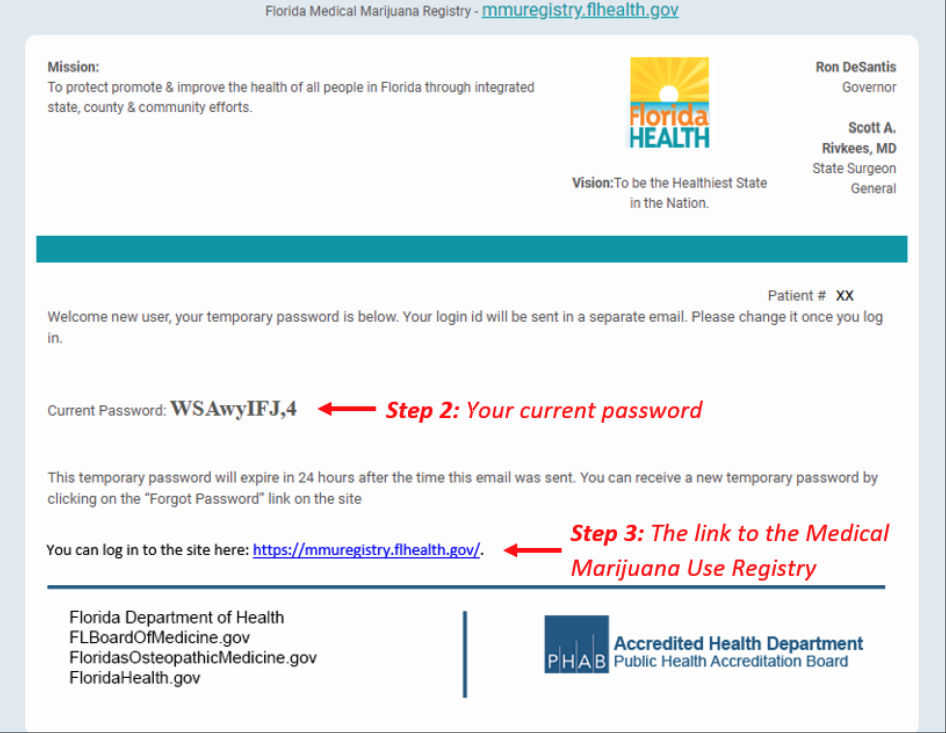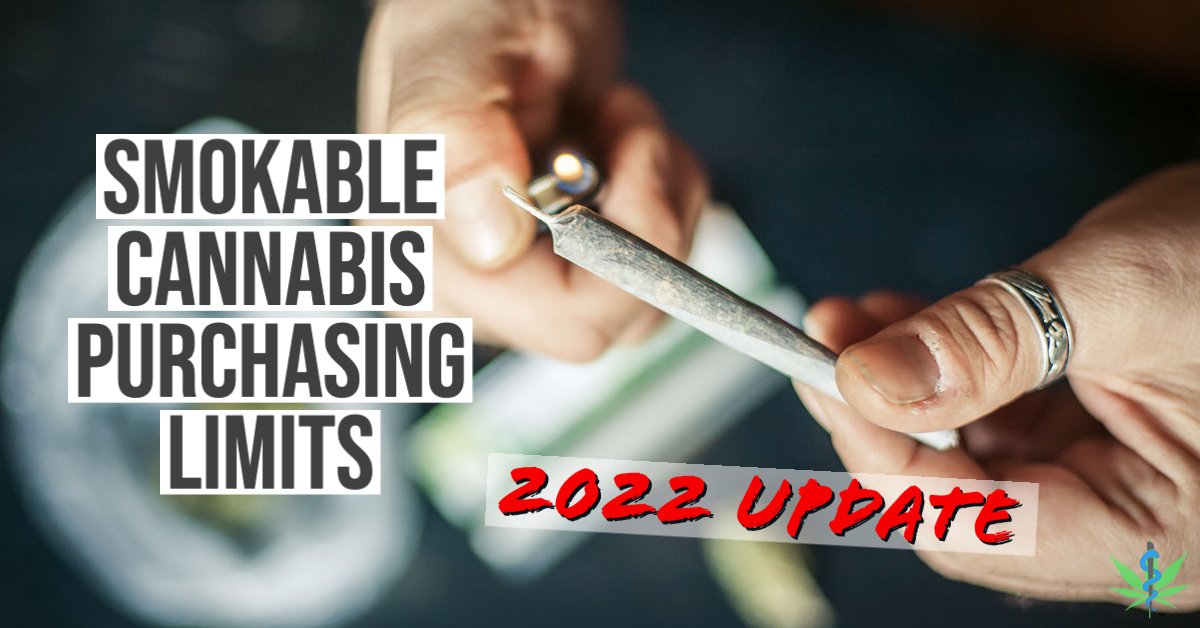The Medical Marijuana Use Registry (MMUR) is the hub of the medical cannabis program in Florida. Run by the Department of Health, the MMUR is a central access point for patients, physicians, dispensaries, law enforcement, and the DOH. Within the MMUR patients can submit and manage their MMUR Card and track the contents of their certification.
Last year, the MMUR was updated to automatically import and approve patient and caregiver DMV information. This cut processing times and significantly changed how applications were processed in Florida. This year the MMUR was updated to automatically approve the ENTIRE application, for both new and renewal submissions..
Instant Application Approvals
Most permanent residents of Florida with a valid Driver’s License or State Identification Card will receive instant approval of their Medical Marijuana Use Registry Card application. This applies to both new applications and yearly renewals. Retired or current law enforcement, parole officers, or other individuals with a redacted address in the DMV will not process automatically. These applications typically take 5-10 business days to process.
Office of Medical Marijuana Use (OMMU)
The Office of Medical Marijuana Use oversees the Florida medical cannabis program, including card applications, approvals, and the Medical Marijuana Use registry.
OMMU: https://knowthefactsmmj.com/
MMUR: https://mmuregistry.flhealth.gov/
Phone: 1-800-808-9580; M-F 8AM-6PM
Email: medicalmarijuanause@flhealth.gov
Accessing the Florida Medical Marijuana Use Registry
After being entered into the MMUR by a recommending physician, patients will receive access emails for the MMUR. These emails will include a temporary password for accessing the MMUR.
Open the access emails sent from the OMMU.
Follow the prompts in these emails to access your account and change your password.
It must be 10 characters long and include each of the following:
Lowercase letters (a-z)
Uppercase letters (A-Z)
Numbers (0-9)
Special characters (!"#$%&'()*+,-./:;<=>?@[\]^_`{|}~)
Confirm your new password and click submit.
Example Access E-mail from the Office of Medical Marijuana Use
Completing the FL Medical Marijuana Card Application
*Note: These instructions were current at the date of publishing. The State Registry makes minor changes to the process. For the most up-to-date instructions, please see these instructional guides published by the OMMU.
Opening the Application
Once within the MMUR, navigate to the ‘Your Card’ tab.
Locate and click the “BEGIN INITIAL APPLICATION” button.
Click “CONTINUE” on the prompt, acknowledging that you would like to proceed to the application. You will be brought to the application page.
Starting the Application
Confirm or Upload Photo
Click the “SUPPLY A PHOTO” button.
If you are a permanent Florida resident choose the “CHECK STATE ID PHOTO” button and follow the prompts to import your State ID information.
If you are a seasonal resident choose the “SUPPLY MY OWN BUTTON” and follow the prompts to upload a passport-style photo. These can be taken at CVS or Walgreens for a small fee. Do not submit a selfie or similar style photo as they will be rejected and your approval will be delayed.
Button to import Florida Driver’s License Photo and Information
Proof of Residency
Proof of residency is required for all applications. Proof of residency documentation MUST match the information on file in the registry. Once completing the photo section, scroll down to the Proof of Residence section of the application and click the “SUPPLY PROOF” button.
You can either pull your proof of residency from the FL DMV (recommended) or upload documents on your own.
To use State data, choose the “CHECK STATE RESIDENCY STATUS” button and follow the prompts to check and import your proof of residency information from the DMV. If your address has been redacted from your DMV profile you will need to upload proof of residency.
To upload your own (seasonal residents), choose the “SUPPLY MY OWN” button and upload the appropriate documents.
Permanent Residents
Permanent residents must submit a copy of their Florida Driver’s License or State ID card. No other forms of residency will be accepted. This can be imported automatically from the DMV.
Seasonal Residents
Seasonal residents must upload 2 forms of proof of residency. These are limited to:
A deed, mortgage, monthly mortgage statement, mortgage payment booklet or residential rental or lease agreement.
One proof of residential address from the seasonal resident’s parent, step-parent, legal guardian or other person with whom the seasonal resident resides and a statement from the person with whom the seasonal resident resides stating that the seasonal resident does reside with him or her.
A utility hookup or work order dated within 60 days before registration in the Registry.
A utility bill, not more than 2 months old.
Mail from a financial institution, including checking, savings, or investment account statements, not more than 2 months old.
Mail from a federal, state, county, or municipal government agency, not more than 2 months old.
Minor Patients
Minor patients must supply two documents:
Certified copy of a birth certificate or a current record of registration from a Florida K-12 school
and
Copy of the minor patient’s parent or legal guardian’s valid Florida driver license or Florida identification card.
Sign the Application
Navigate to the bottom of the application, type your first and last name as it appears in the registry, and hit the submit button. You will see a popup telling you that payment needs to be submitted to finalize the application. The payment section will refresh, now showing a clickable button.
Submit Payment
Scroll up to the payment section and click the “CLICK HERE TO PAY ONLINE” button. The payment portal will open in a new window. You can pay by e-check, credit, or debit. A $2.75 convenience fee applies to every online payment. While you can also mail payment, this is not recommended as it will delay processing times. Follow the prompts to submit the payment and return back to the application screen. Your application has been successfully submitted.
Application Processing & Temporary Cards
Patients who import their data from the DMV successfully will receive instant approval of their MMUR Card Application once payment is submitted. If payment doesn’t clear, the patient/caregiver card will be suspended until payment is resolved with the OMMU. For applications that did not import data from the DMV, the typical processing time is 5-10 business days. If insufficient proof of residency or passport photo is submitted the patient will receive a rejection notice instructing them to fix and reapply.
Once processed, the OMMU will send an email notifying you that the application has been approved and the patient can purchase medical cannabis. This email serves as a temporary card and can be used in dispensaries to purchase, along with a State ID. The physical ID card will be mailed within a few weeks.
FL MMUR Card Application Tips
Take the time to make sure your information is accurate and matches the information on file within the State Registry.
If required to submit a photo, DO NOT TAKE IT YOURSELF. You can have a passport photo taken at CVS or Walgreens for ~$10-15. This will save you the headache and delay of a rejection.
If your application is rejected, submit the correction and follow up with the OMMU by phone or email if it pends longer than another 5 to 10 days.
For questions regarding your State Application please call the State MMUR office at 800-808-9580. Wait times are long. Between 5 and 6PM is often the best time.
Other FL Medical Marijuana Use Registry Resources
Registry User Guides
The most up-to-date guidance on navigating the State Medical Marijuana Use Registry, including application instructions, deactivating from your physician, and understanding your orders.
Password Reset
Your login ID for the State Registry is the email address you supplied to your recommending physician.
Paper Application
Patients may instead submit a paper application in lieu of the online application, but this can significantly delay approval times.